| I would be really glad if you want to link to my blog on yours. Just like I have some at my sidebar to other blogs. you have to add the link yourself. I just can't figure out how I can make this work
here is how to add them to your site:
1. go to the layout section
2. choose add a page element
3. pick HTML/javascript
4. paste the text you found next to the button
5. hit the rich text button
6. resize the button to the right size
8. hit the link button (little planet with sort of chain for it) and type my site
9. save
|
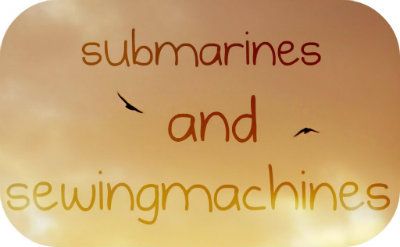








Hello Gremma! I've got a question! How I can make a button? Can you explain me?
ReplyDeleteHi Elena! I learned this form this website: http://sweet-verbena.blogspot.nl/2012/01/faq-blog-design-101-tutorial.html
DeleteThat one doesn't cover buttons but they are really similar. If you want to make one with a grab box, you can try this http://www.thefirstlime.com/2012/07/diy-grab-my-button.html If that didn't help you I'll suggest you to try googleing for it. I hope that was helpful!
thank you a lot! ^.^
DeleteI am sorry! I mean Hello Gemma! :D
ReplyDelete